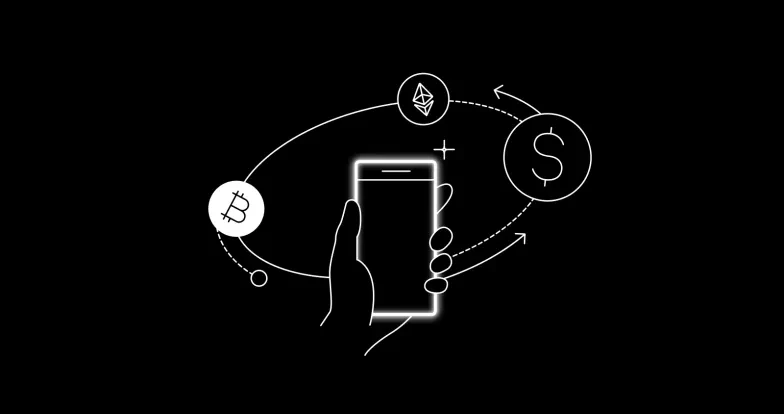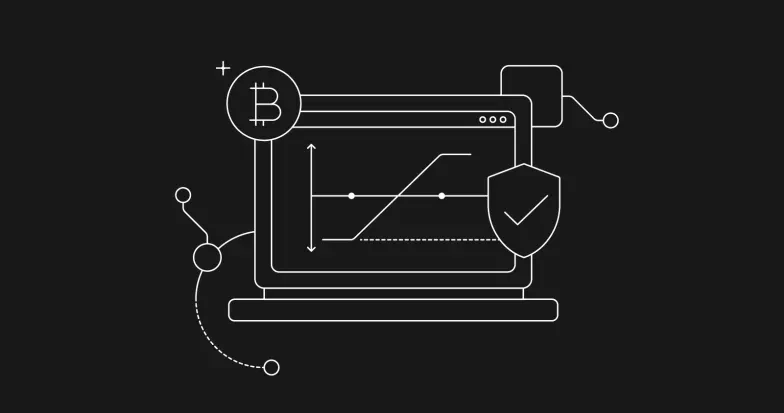How to use the iceberg trading bot
What are iceberg orders?
Iceberg orders are large buys or sells broken down into many smaller orders. They may be useful when making a significant trade relative to the size of a given market. Even small orders can risk moving the asset price in an illiquid market, resulting in less favorable entry or exit prices for traders. Iceberg orders are designed to mask large orders and limit the impact of price slippage.
This will help you to understand the risks of trading futures or perpetual swaps. In this short guide, we'll explain how to place orders using the OKX iceberg trading bot.
How to place iceberg orders using the OKX trading bot
Step 1
Navigate to the trading bots section under the 'trade' option on the main navigation bar.
Step 2
To enter iceberg mode, click 'iceberg' from the 'slicing bots tab.
Step 3
In the iceberg section, select the product and trading pair you want to trade using the menu in the top-left corner. You can use the trading bot in the spot, perpetual, futures, margin, and options markets. Select the desired instrument and then the trading pair from the list.
Step 4
Next, enter the order amount of each limit order you want to place and the number of visible orders, defining how many orders will be placed on the order book. And, enter the order amount as the total amount you want to place with the iceberg order.
Step 5
OKX also provides access to advanced settings, which are optional. You can choose from different order preferences, including quick execution, price-speed balance, and passive queuing. The default mode is price-speed balance. You can also define the desired limit price to control the overall cost. Also, you can select different start conditions from instant, price trigger, and RSI trigger.
Step 6
Then, click buy (long) or sell (short) to place your iceberg trade.
Step 7
Lastly, you can see the overview of the running iceberg strategy at the bottom and click details to view more information.
If you experience any difficulties using the trading bot, feel free to contact our support team via the OKX Telegram group or our dedicated support center.
© 2025 OKX. This article may be reproduced or distributed in its entirety, or excerpts of 100 words or less of this article may be used, provided such use is non-commercial. Any reproduction or distribution of the entire article must also prominently state: “This article is © 2025 OKX and is used with permission.” Permitted excerpts must cite to the name of the article and include attribution, for example “Article Name, [author name if applicable], © 2025 OKX.” Some content may be generated or assisted by artificial intelligence (AI) tools. No derivative works or other uses of this article are permitted.